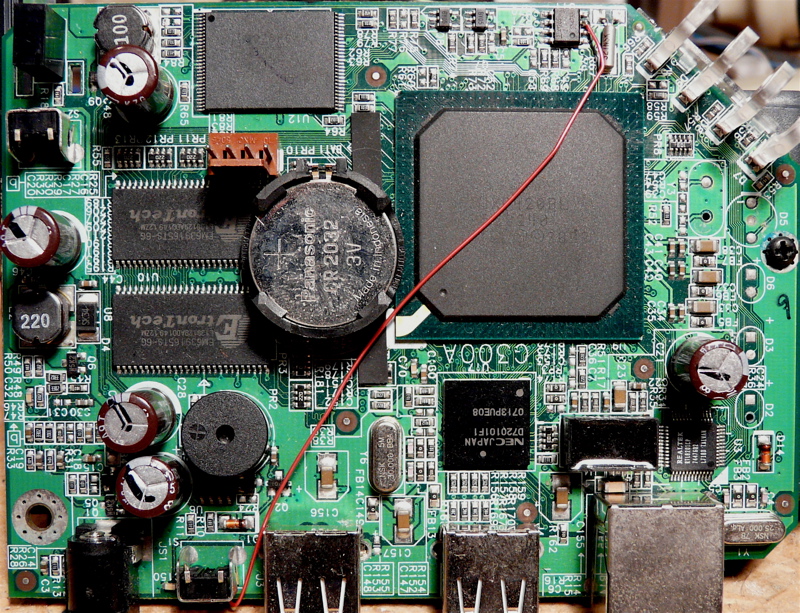Archive for category Electronics
A Battery-powered Time-Lapse Camera
Posted by michaelhamel in Electronics, kamikaze, NSLU2, OpenWRT, UVC on June 26, 2008
Introduction
The time-lapse camera system described in my earlier post is fine where mains power is available, but for remote locations and longer durations it rather falls down. At 5-6W power consumption it will flatten even a large wet-cell lead-acid battery in 3-4 days. Taking pictures less frequently does little to reduce the power consumption as the camera and NSLU2 run all the time.
Unless we turn the system off — or rather, get it to turn itself off. The NSLU2 has an onboard power supply switch controlled by a separate piece of circuitry that turns power on to the main processor when the power button is pressed. The power button cannot, however, turn the switch off. Instead the switch is designed so that the processor itself has to commit electronic suicide and turn its own power off by sending a signal to the switch. In the ‘off’ state — which as you can see, isn’t really off — only the power switch circuitry uses power, and it uses very little, only 1.3mA. The main processor and anything connected to the USB ports are simply disconnected from the supply voltage. So turning the power off is easy – OpenWRT provides the poweroff command, which does just what it says. The question then becomes, how do we turn the power back on at regular intervals?
A hardware modification
The NSLU2 has an X1205 real-time clock chip that keeps the time and date. It runs continuously, even when the power supply is physically unplugged – that is its 3V battery in the middle of the board. This chip has an alarm facility; it has a pin that can be programmed to send an interrupt signal to the main processor at a specific time and date, up to a year ahead. On the NSLU2 board, this interrupt signal pin is not connected to anything. If we connect it to ‘on’ input of the power supply switch, the X1205 can turn the NSLU2 on when the alarm time is reached. This turns out to be a fairly simple hardware mod. A wire connecting pin 3 of the X1205 to the U15 side of R94 will do the job. The wire has to run from one side of the board to the other, and requires a fine-tipped soldering iron as R94 and the X1205 are both surface mount devices. The photographs below show where it goes.
Software changes
Having added this wire, all we need is some software to set the alarm time and all sorts of interesting possibilities appear. The software turned out to be a little more complicated than I had expected, as it turned out that the low-level Linux driver for the X1205 wasn’t quite working properly. It didn’t correctly set the alarm values or provide a way to enable the interrupt pin. Nor, having fixed the driver, is there a standard Linux tool for setting up the alarm in the way we need. Fortunately there is a program out there called rtcwake that does nearly the job we want, and I was able to modify it to make a similar program I have called rtcalarm.
With rtcalarm, the fixed driver, and the wire in place, we can now have the NSLU2 turn on, take a single photo, and turn itself off again at any interval. Well, almost any interval. It takes a little over a minute to start up, so the smallest sensible interval would be longer than that, say 90 seconds. The longer the interval, the lower the power consumption.
There was one small remaining problem with this setup. When the time came to make a movie out of the contents of the flash drive, the file renaming strategy described in my earlier post on time-lapse cameras no longer worked. Now the serial number part of the filename is always 000000000, because MJPG-streamer is being restarted every time. The solution to this was to make a small change to the output_file plugin of MJPG-streamer to omit the serial number and the underscore characters separating the time fields. The file names now have the form yyyyymmddmmhhss.jpg. This makes converting them to movies with QuickTime Pro straightforward – no file name changes are required.
The end result: a power-cycling time-lapse camera
An OpenWRT firmware build with the rtcalarm tool and the driver patch, openwrt-nslu2-uvc-webcam3.bin is available here. It provides the same three modes as the build described in A MegaPixel Time-Lapse Camera System – webcam, dual webcam, and time-lapse. In time-lapse mode, however, it now requires the hardware mod, and takes pictures every six minutes, turning itself off for five minutes out of six.
The net power consumption of the new time-lapse mode is a little tricky to work out, as the camera only starts using power quite late in the boot-photograph-shutdown cycle, so the full 1100mA is only used for about ten seconds at the end. I used a data acquisition system to monitor the current draw at 5V over a single photo cycle, and it looks like this:
This shows that it takes 47.6 A/secs to take a photo, if I can be excused for employing such units. The profile above is for a unit not connected to Ethernet. With Ethernet, power use is slightly higher but the cycle runs some ten seconds shorter and uses 44.6 A/secs. At 5V thats 238W/secs per photo with no network. With these figures in hand, we can estimate how many photos we can get from a battery. For example, a 12V 7AH gel cell running the NSLU2 through my switching voltage regulator contains 12×7 = 84W/hours. If the regulator is 88% efficient we get 73.9W/hours delivered to the NSLU2, which is 266112W/secs and therefore about 1118 photos. This number is largely independent of the interval between photos, because the power consumption of the NSLU2 while off is so low.
Internal details
This build is based on a later version of the OpenWRT trunk, revision 11566. It has a later version (r63) of the MJPG-streamer software, which has some bug fixes and should behave better when streaming to a web browser. I had to apply a patch I found here to the /sbin/usb-storage script to get the flash drive to mount correctly at power-on. As usual, most of the controlling code is in /etc/init.d/done. The only exception is the script at /root/whoa which sets the RTC alarm and turns the power off. If you want to change the number of seconds between pictures, edit the rtcalarm command in this script. The /root/whoa script is called by the MJPG-streamer output_file plugin via the -c option
The source for the rtcalarm tool can be found here, along with the patched rtc-x1205.c driver and the other patches.
An Efficient Voltage Regulator
Posted by michaelhamel in Electronics on June 8, 2008
Voltage regulators are circuits for converting one DC voltage to another, and these days they are pretty easy to make. There are a wide variety of integrated circuits that make the job very simple. In this case, I wanted to run the NSLU2/QuickCam combination that I have been posting about from a 12V battery. It draws somewhere in the range of 600-1100mA, depending on whether or not the camera is running, so I need something that can convert an input that could be up to 15V (if the battery is being charged at the time), down to 5V, at up to 1.2A.
A Proportional 12V Fan Controller
Posted by michaelhamel in Electronics, Microprocessors, PIC on March 9, 2008
The Ubuntu machine covered in my previous post lives in a cupboard with a wireless router and a DSL modem. Its not a very big cupboard, and… it gets rather warm in there. Even though the computer doesn’t use a lot of power, the heat doesn’t have anywhere much to go. Thats not good for longevity or reliability. I made a couple of 100mm diameter vents of the kind you use to vent clothes dryers, high and low, from the back of the cupboard into an adjacent storage room, but convection just didn’t seem to be doing enough, especially on warm days.
The answer was, of course, to add a fan. Read the rest of this entry »
Ripple control noise suppressor
Posted by michaelhamel in Electronics on January 23, 2008
Ripple control is a technique used by electricity companies to control loads. Its rather primitive, but that’s because it dates back to Before Computers, and its still done today with ingenious electromechanical hardware. The idea is that the electricity company can reduce peak loads by broadcasting signals over the mains wiring, that switch off consumer’s appliances. This may sound like a Bad Idea – why would anyone agree to it? But there are some sorts of quite substantial loads which can be switched on or off by the electricity company without causing any grief, the prime example being household water heating. The thermal mass and insulation of your hot water cylinder mean that it doesn’t matter if the power is switched off to it for an hour or so. So all hot water cylinders are required to be on a seperate ripple-controlled circuit, which is what one of those mysterious boxes in your household fuse box is doing. And every day, the electricity company sends out signals to turn it on and off. They also send out different signals to turn on or off various industrial loads, street lighting, and so on. Read the rest of this entry »